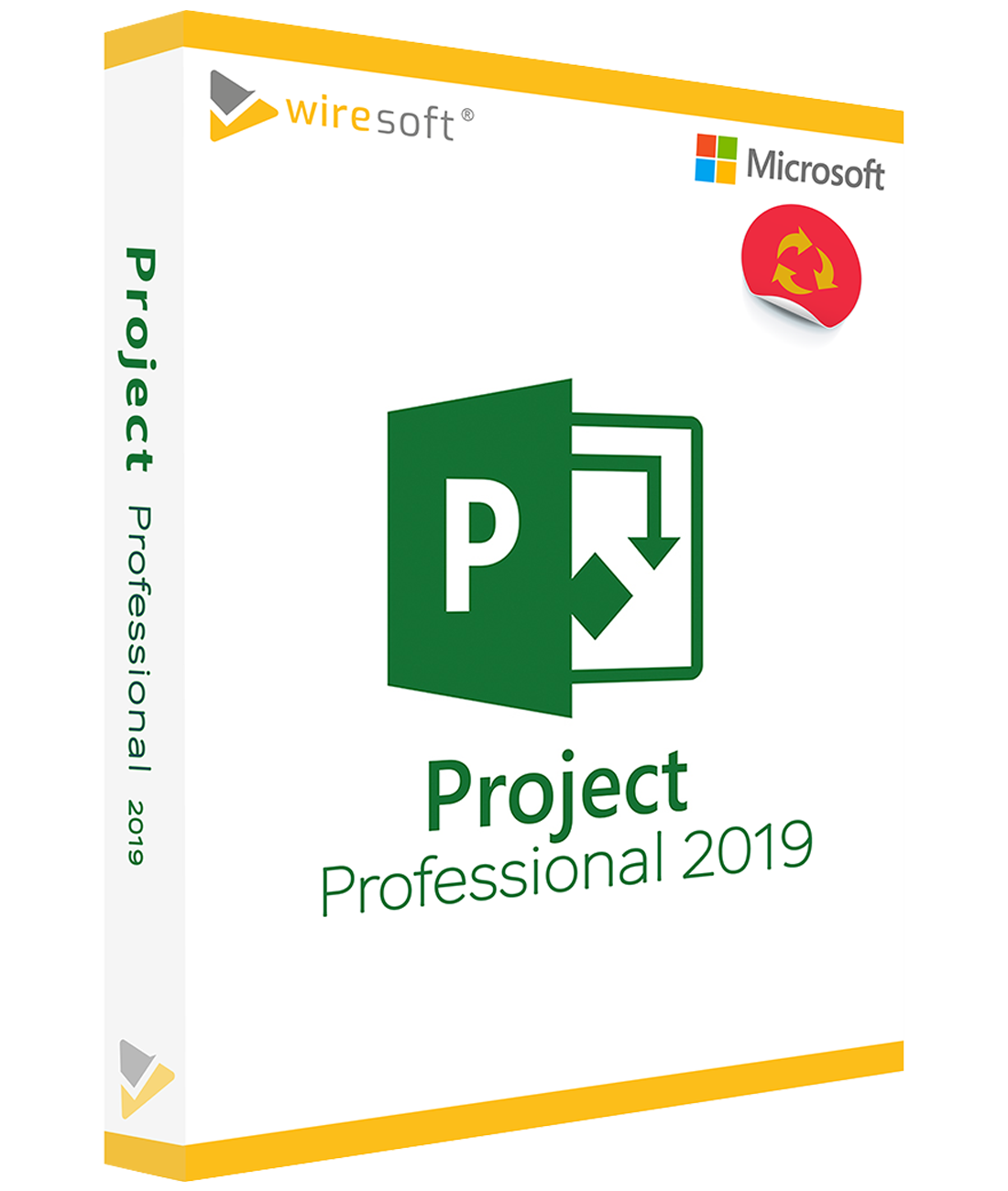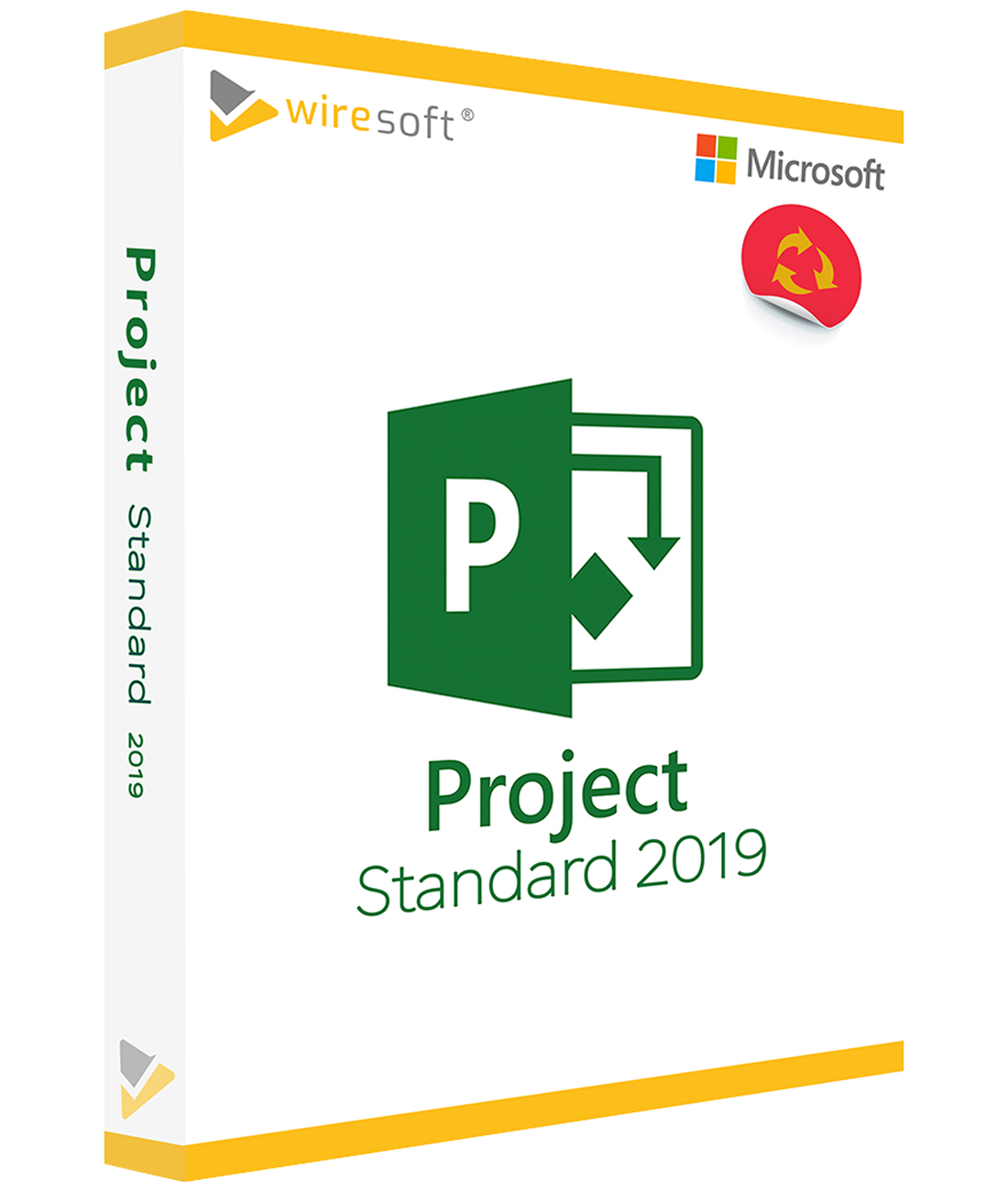%
MICROSOFT PROJECT 2019 PROFESSIONAL
€324.90*
€354.90*
(8.45% saved)
MS Project 2019 Professional - the project management software as a purchase version
Project 2019 Professional is the versatile, proven project management system for larger companies and organizations that features a wide range of practical business functions for planning, managing as well as controlling projects. Typical Enterprise-Project Management (EPM) requirements include requirements, multi-project and portfolio management, as well as risk and document management, and centralized resource planning, time tracking, access management and reporting via Microsoft SQL Server. As a result, Project 2019 Professional is also designed for seamless compatibility with many other Microsoft applications and cloud services.
Project 2019 Professional can be used to control the typical process groups for initiating as well as planning, monitoring, controlling and executing and closing projects, according to PMI-Standard. In the process, all important questions are answered in order to successfully achieve a project goal, the answers to which are among the decisive competitive factors in today's everyday business, such as the type of work required for this, the necessary scope as well as the time commitment of resources as well as information on the workload, necessary or missing competencies and capacities, the actual effort as well as the budget and costs.
Microsoft Project 2019 Professional is usually only available in stores as a volume license, but at Softwarehandel24 this edition is also available for purchase as a single license in the form of used software. This offers many even smaller companies the economic opportunity to be able to use this Microsoft professional software. In the Softwarehandel24 Software-Onlineshop you can find Project 2019 Professional as well as single licenses of other MS Project 2019 editions or versions as a purchase version and also other Microsoft programs, which complement the comprehensive use of MS Project. The following overview shows the most important optimizations and new features of the Project 2019 Professional edition.
Exclusive features of the Project 2019 Professional Edition
Compared to the Standard edition, the Professional Edition of MS Project 2019 offers a number of exclusive features that are particularly important for larger companies when it comes to project management: For example, Project 2019 Professional also works with Skype for Business, MS SharePoint and Project Server, which enables more comprehensive communication than before; the edition can also be used in conjunction with a Project Server and Project Online. In addition, many built-in templates and typical planning tools already help to increase team productivity. Likewise, the Professional Edition also has additional views such as the Team Planner, for an improved overview.
Improved portfolio management
MS Project 2019 Professional also features improved portfolio management to keep track of a large number of projects. This way, project managers can immediately see whether a project is going according to plan or if support is needed. Additional displays for budget management as well as schedules provide a better structural overview during management, and the seamless integration with Power BI provides analysis functions including solution suggestions in critical situations.
Comprehensive resource management
The tools integrated in Project 2019 Professional make resource management and planning even clearer. In addition, typical types of resources such as "labor", "material" and "costs" can be calculated and used even better, in order to create them in a resource pool and assign them to individual tasks, especially for cross-project planning, while also taking into account time restrictions and possible overloads. Thanks to the clear task and time recording, all tasks can be updated locally and independently, and team leaders always know the current status quo via the task path marked in a Gantt chart. To this end, the context-sensitive user interface offers the option of organizing and linking tasks in a targeted manner and creating corresponding timelines.
Real-time communication
The integration of Skype for Business as well as instant messaging enables real-time communication, making team collaboration even more efficient. By activating them directly in a project plan, all project resources are now consolidated in a single view.
What else is new in MS Project Professional 2019 - Key features
Project 2019 also visually shows a difference from the previous version: through the attractive new, clearer desktop display interface. Behind this are various optimizations of existing functions as well as some new features that support users in particular through new, customizable reports for visualizing project data, improved team communication with the integrated Lync functions as well as easier tracking of in Gantt charts, the current Standard view for new projects in MS Project Professional 2019 in the visualization of tasks and their relationships as well as the schedule.
Quickly get started with new projects
Project creation with just a few clicks: Project 2019 offers a portfolio of predefined templates for this purpose, and it is also possible to start with a blank Gantt chart; data can also be imported from Excel or via SharePoint for this purpose. For the visualization of project data in the form of reports, a new template set of typical reports is available directly in Project 2019, which can be supplemented with images and diagrams, but also animations, to share information about the project status with other members in the team.
Notably, in MS Project Professional 2019, standard burndown reports are also available, which are an important part of Agile project management, especially Scrum, to compare planned, remaining as well as completed work.
Linking tasks using the drop-down menu
Linking tasks in MS Project Professional 2019 is now even easier than in the previous version: Instead of having to know the ID of a task to which the link is to be created, it is now sufficient to select the relevant cell in the "Predecessor" column and then click on the downward-pointing arrow that appears here. A list of all the tasks in this project will be displayed immediately. Since both the task hierarchy and the order correspond exactly to the project, users only need to scroll to the appropriate task and then select the corresponding check box. An activity of the same type can also be selected in the "Successor" column using the drop-down list displayed.
Using the "Collective operation name" field
In order to find a specific task in a larger list in the overall plan of a project, the "Collective task name" field can be used in MS Project Professional 2019. This contains the names of all collective tasks that are assigned to the individual tasks. To improve the clarity of the project structure by displaying the names of the immediate collection activities associated with each assignment of a resource, the read-only "Collection Activity Name" field can be added to the table area of the Resource: Usage view.
Timeline bars with labels and task progress indication
MS Project Professional 2019 makes it even easier to communicate the progress of a project: A label can now be added to a timeline bar, making it easier to understand. Task progress can also now be displayed directly on the respective tasks, which improves the display of plans as well as the tasks being worked on at the current time once a status has been released.
Accessibility in Project 2019
In addition, (not only) Project 2019 Professional Edition includes further accessibility optimizations for users with a handicap. Numerous accessibility features are already integrated into Project 2019 and do not need to be activated separately. For example, the "Zoom" button can be used to adjust the degree of scaling in the bar display so that the bars are displayed with an enlarged time window. The buttons on the ribbon can also be enlarged so that they are easier to see. As an alternative to "Zoom", the "Screen Magnifier" can also be used. Likewise, the text color can be customized and a custom color palette can be created, as well as the font type and size can be changed.
Basic functions in MS Project 2019 can also be accessed via the keyboard. Microsoft Active Accessibility (MSAA) is used as an input aid for the keyboard to display information. In addition, certain areas in MS Project 2019 Professional can also be controlled via Windows Speech Recognition or read aloud via speech output.
The spell checker automatically corrects typical spelling and typing errors, and various entries in a column can also be auto-completed. Frequently used, complex processes can be automated via a macro, which generally speeds up work on a project.
Hardware and other requirements for Microsoft Project 2019 Professional
Since Project Server 2019 Professional is a service application in SharePoint Server 2019, the Professional Edition can only be activated for the Enterprise version of MS SharePoint Server 2019 The base language is automatically matched to both applications - Project Server 2019 and SharePoint Server 2019. Furthermore, the following minimum requirements apply:
Operating Systems: Windows 10, Windows Server 2019
Processor: min. 1.6 GHz, Dual Core
RAM: 2 GB RAM (32 bit) or 4 GB RAM (64 bit)
Hard drive space: 4 GB
Screen resolution: 1,280 x 768 pixels
Graphics card: for graphics hardware acceleration at least DirectX 9 with WDDM 2.0 or higher for Windows 10
Browser: Microsoft Edge, Internet Explorer, Chrome, Firefox in the current versions
.NET version: for some functions at least .NET 3.5 or 4.6 is required
Buy MS Project 2019 Professional Edition as a single license at Softwarehandel24 at a low price
The MS Project 2019 Professional software is offered in the Softwarehandel24 online store as a single license at a lower price compared to "new" programs as so-called used software. This license of MS Project 2019 Professional Edition is a MS Project Professional volume license of a company, which was dissolved with the sale and converted into individual licenses; as a result, this is then referred to as used software or used software. All Microsoft Project 2019 Professional licenses and other licenses offered by Softwarehandel24 come from companies located in Europe, and are therefore subject to the legislation in force in the EU. This means that the trade with used software is legally permitted, which is clearly confirmed by numerous court rulings. Thus, buying MS Project 2019 Professional or any other Microsoft program as used software in Softwarehandel24 Software Shop does not pose any legal problem for you. Moreover, neither the division of the volume license nor the marking of this MS Project 2019 Professional software as used software imply any restrictions on its functionality.
Therefore, every software purchase is always safe for you at Softwarehandel24! As a result, the license of MS Project 2019 Professional available at Softwarehandel24 Shop not only has an absolutely low price, but also offers you security with your purchase through instant download as well as immediate license activation with an included valid volume license key. Buying single licenses to used software such as MS Project 2019 Professional Edition in Softwarehandel24 Software Shop offers our customers a low-priced alternative to other offers of this software, and thus the possibility to use exclusive Microsoft program editions.
In the Softwarehandel24 Software Shop you can find MS Project 2019 Professional Edition as well as other versions of MS Project and other Microsoft applications, such as compatible versions of SQL Server, as used software for immediate download. If you have any questions about MS Project 2019 Professional or any of the other Microsoft programs on offer, simply use our expert advice in chat or by e-mail or telephone.
%
MICROSOFT PROJECT 2019 STANDARD
€240.90*
€260.90*
(7.67% saved)
MS Project 2019 Standard - the project management software for sale as a standalone version
Project 2019 Standard is the latest version of Microsoft's flexible project management system, aimed primarily at SMEs and the self-employed. The program contains all the functions necessary for planning, controlling as well as reporting projects. Many practical templates and features facilitate the creation as well as management of all tasks that arise and thus increase efficiency, which plays a major role especially in modern everyday business.
Project 2019 Standard meets all the requirements in terms of successful portfolio, risk and document management, which includes centralized management and resources, as well as time tracking. The use of Gantt charts provides clarity on complex projects through the use of multiple integrated schedules and easier understanding of task relationships, and the integrated reports provide key insights and information for communicating with others.
Who is Project Standard 2019 designed for?
Project 2019 Standard Edition is designed for individuals or those project managers who primarily develop and manage projects alone rather than as part of a team, as is the case primarily in small to medium sized businesses. Therefore, this edition does not synchronize with the Microsoft SharePoint or Project server. Nevertheless, Project 2019 Standard is among the most popular editions for completing most project management tasks, because it offers all the necessary functions and features, as well as business intelligence tools for the typical areas of project planning and management, such as: Project schedules, cost planning, task management, reporting.
The Microsoft Project 2019 Standard edition is only available in regular stores with a volume license contract; Softwarehandel24, on the other hand, offers it as used software in the form of a single license as a purchase version - and at a significantly lower price. This enables SMEs as well as self-employed persons to use this Microsoft software.
With the other Microsoft applications available in the Softwarehandel24 Software online store, which are also offered as Used Software single licenses at a reduced price, customers can also use corresponding Microsoft programs compatible with Project 2019 Standard, such as Windows 10. The following overview shows the most important optimizations and features of the Project 2019 Standard edition .
The new Project version 2019 Standard -features and improvements
Project 2019 Standard also differs visually from the previous version with a clearer desktop interface. This can now also be displayed in the office designs "colored", "dark gray" and "white".
In terms of new features, MS Project 2019 Standard now includes the practical function of linking tasks together via the drop-down menu, the new "Collective task name" field in the task table, as well as the option of labeling timeline bars and displaying the progress of the task. In addition, the start and end dates can be set separately for each timeline, providing a better overview of the tasks associated with it. There is also a new quick search for words or phrases related to a specific task. More details on this below.
Easy project creation and management
With Project 2019 Standard, new projects can be created with just a few clicks: Optionally, a large selection of templates defined for typical project types or a neutral, empty Gantt chart is available for this purpose. Data or task lists from Excel, Word, Outlook or PowerPoint can also be transferred to Project; the corresponding formatting or outlines are retained. Tasks can be imported into the Gantt chart via the Project task mask; the simultaneous addition of several tasks is also supported, including resource assignments and relationships. Various display options as well as functions are available for this purpose:
Chart types in Project 2019 Standard
In addition to the display as a Gantt chart, many other options are also available in Project 2019 Standard to display tasks or resources as well as relationships for a project. For this purpose, Project offers the following different types of views to display information about a project as tables, groups, via filters or details: Task, resource and assignment views; in addition to the default Gantt chart (bar), the network diagram (flow chart) and the display as a form, sheet (table) or usage (columns).
Outline and linking of activities
For outlining or displaying hierarchies in a project, in Project Standard 2019individual tasks can be assigned positive or negative indents via the Tab key, with changes automatically affecting all tasks.
Any two tasks in a project can also be linked together to display their relationship as a relationship. This means that changes to one task also affect the other task linked to it, which is particularly important for project schedules.
New: To link a task in MS Project Standard 2019, it is no longer necessary to know its ID: it is enough to select the appropriate cell in the "Predecessor" column, which will cause a downward pointing arrow to appear. Clicking on it will display a list of all the tasks for the project and only the appropriate one needs to be activated.
Labeling of the timeline bars
New: The progress of a project over time can also be displayed easily and comprehensibly in MS Project Standard 2019, as timeline bars can now be labeled. The progress of a task can also be displayed directly in the process, further improving clarity.
New field "Collective task name
New: MS Project Standard 2019 now has the field "Collective task name" to find a specific task in the overall plan of a project, which can quickly become cumbersome, especially with extensive lists. The read-only field improves the clarity of a project structure by displaying the names of all collective tasks assigned to a resource.
Typical components in MS Project Standard 2019
Of course, the already existing indispensable basic components have also been further optimized in MS Project 2019 Standard:
Portfolio Management
One of the important components of MS Project 2019 Standard is still the portfolio management, with which all projects can be recorded and controlled. Project managers thus always maintain an overview and immediately recognize the current status in each case, so that they can react immediately if intervention is necessary when a project is not going according to plan, e.g. when certain tasks have not been completed according to the schedule, costs explode or resources become scarce or are not available. The respective reports for a project update themselves continuously and the current status can be viewed clearly with a single click. The MS Project 2019 Standard Edition also has new displays for budget management and schedules that provide a more detailed overview for project management; the connection to Power BI supplements the portfolio management with functions for analysis and, if necessary, suggestions for improvements.
Intuitive resource management
The tools and features integrated in MS Project 2019 Standard for more effective resource management allow even more detailed and clear planning and management of the use of the various resources. In Project 2019 Standard, this involves differentiating between the various types of resources according to "labor", "material" and "costs" so that they can be used even more precisely. Via the resource pool, these can be managed centrally for cross-project planning and assigned to individual tasks, so that restrictions, e.g. in terms of time availability or also of a financial nature (cost limits), as well as the utilization of manpower and thus the risk of overloads, can also be taken into account here. For each type of resource, the available budgets can also be specified.
The Standard view via Gantt chart clearly displays the corresponding activity and time recording and the current status quo is shown via the respective activity path. In addition, all tasks can be specifically organized and linked via the context-sensitive user interface and controlled via corresponding timelines.
Reporting in MS Project Standard 2019
Another important component of Agile Project Management is the visualization of project data in the form of reports - either to convey the status quo, or as a report after the completion of a project. To this end, Project 2019 Standard provides a new set of typical report templates that can be supplemented with additional illustrative graphics and charts to share project status information with others.
Project files can be saved in a variety of formats: In addition to the older file formats Project 2000 - 2003 as well as Project 2007, .PDF, .XPS, .CSV, .XML as well as Microsoft Excel workbooks are available here in particular.
Hardware and other requirements for using Microsoft Project 2019 Standard
Basically, MS Project Server 2019 Standard in both 32-bit and 64-bit versions can only be used in conjunction with Windows 10 or Windows Server 2019! All other details on minimum requirements can be found in the following overview:
Operating systems (absolutely required): Windows 10, Windows Server 2019
Processor: min. 1.6 GHz, Dual Core
Working memory: 2 GB RAM (32 bit) or 4 GB RAM (64 bit)
Hard drive space: 4 GB available storage space
Screen resolution: 1,280 x 768 pixels
Graphics card: DirectX 10 for graphics hardware acceleration
.NET version: some functions also require at least .NET 3.5 or 4.6
Touch functions are also optimized for Windows 10
Cloud file management functions require OneDrive, OneDrive for Business or SharePoint
Browsers: Microsoft Edge, Internet Explorer, Chrome, Firefox in current versions
Buy MS Project 2019 Standard Edition cheap as single license at Softwarehandel24
Softwarehandel24 offers MS Project 2019 Standard Edition in the online store in the form of a single-user license as so-called used software - at a significantly lower price compared to new software. In addition to the reduced price, this purchase version also offers the advantages of unlimited usability, as it is not a subscription version, so the software can also be used without an Internet connection.
This single user license of MS Project 2019 in the Standard edition is a volume license of the same program that was used in a company. By reselling it, this was broken up and converted into individual licenses, thereby rebranding it as used software or "Used Software". However, neither the splitting of the underlying volume license nor the new designation of the MS Project 2019 Standard software as "used software" means any restrictions with regard to its functionality or usability, since software generally does not wear out.
Therefore: Buying software with Softwarehandel24 is always a safe business with many advantages for you! Because when you buy the license of MS Project 2019 Standard available in the Softwarehandel24 Shop, you benefit not only from the absolutely favorable price, but also from the security through instant download plus immediate license activation with the included valid volume license key. Buying used software licenses such as for MS Project 2019 Standard Edition also gives you the opportunity to use exclusive Microsoft program editions yourself without any restrictions.
In the Softwarehandel24 software store for used software you will find MS Project 2019 Standard as well as other versions and editions and many other Microsoft applications that are compatible with it, such as Windows 10 and Windows Server 2019. If you have any questions about this MS Project 2019 Standard software or any other Microsoft program offered here, just use our expert advice in chat or by e-mail or phone.