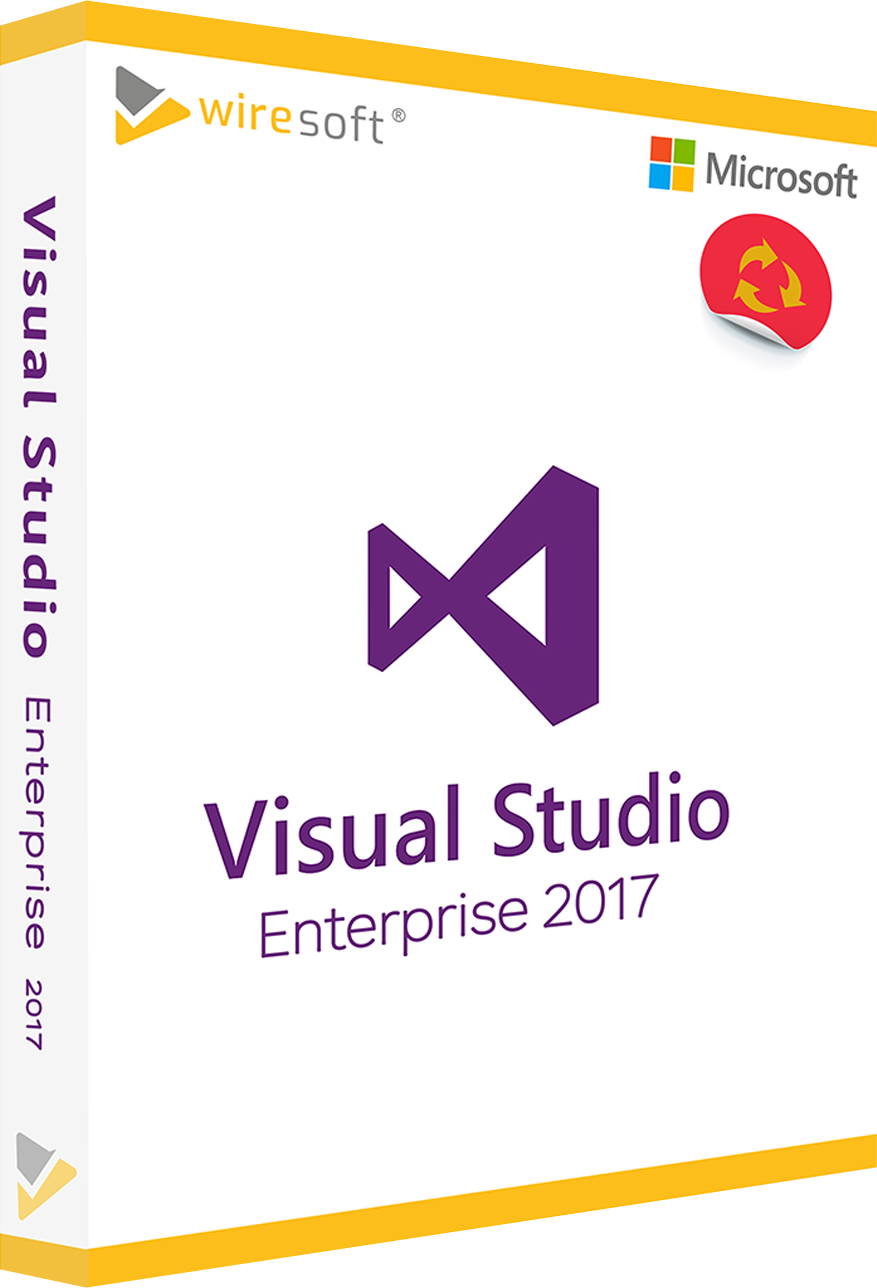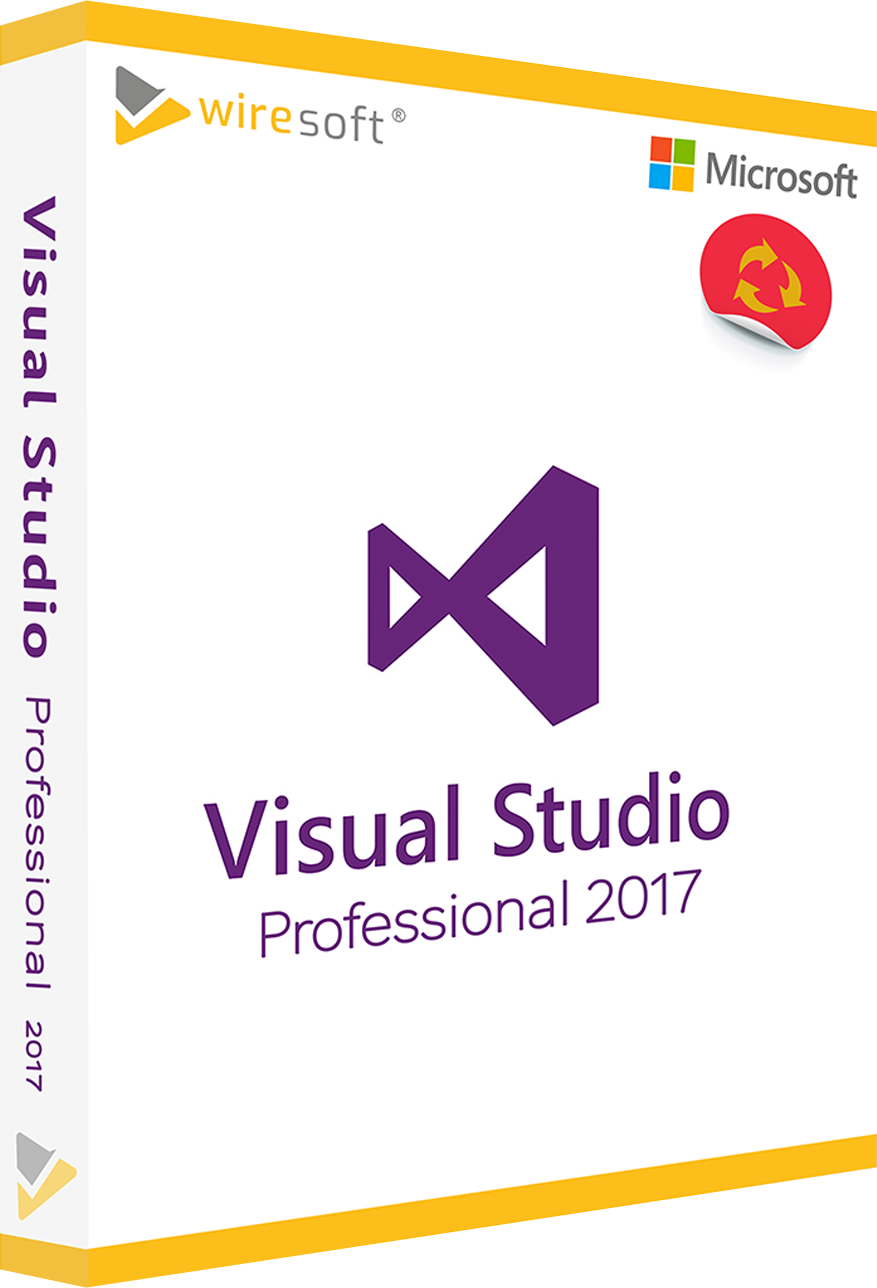%
MICROSOFT VISUAL STUDIO 2017 ENTERPRISE
€1,416.90*
€1,567.90*
(9.63% saved)
Visual Studio 2017 Enterprise - the edition for demanding developers as a purchase version
The Enterprise edition of Visual Studio 2017 provides users with a wide range of powerful features to develop apps for any domain on popular operating systems, while the integrated tools make every step from development to release even more efficient: Only available in Visual Studio 2017 Enterprise Edition is the Live Unit Testing feature for C# and Visual Basic to alert on errors as they are written, as well as the IntelliTrace feature to take snapshots and switch between states of an application - plus this edition in particular supports collaborative work in larger teams.
In Visual Studio 2017 Enterprise developers have a wide range of languages at their disposal, from C and C++ as well as C# to iOS, JavaScript, Python, ASP.NET and many more, including live support when writing code: The handy features not only make it easier to navigate analysis and debugging, but also to make corrections and overrides when debugging and refactoring - a case in point being IntelliSense, as well as CodeLens, which displays changes to code directly in the editor.
Who is Visual Studio 2017 Enterprise Edition for?
The Visual Studio 2017 Enterprise Edition is intended for professional developers who also want to develop applications for desktop, mobile and web together with other employees and use their extensive possibilities for code analysis and correction. Visual Studio 2017 offers the advantage here that the version also supports Windows 7; thanks to the space-saving installation, the software can also be used on older end devices, which expands the scope of applications.
The Visual Studio 2017 Edition available from Softwarehandel24 Enterprise Edition, which is available from Softwarehandel24 as used software, offers developers the opportunity to acquire all the benefits of the proven Microsoft software without the usual subscription and instead in the form of a purchase version as a single license. In the Softwarehandel24 Software online store you can find beside this Visual Studio 2017 Enterprise Edition, you will also find other editions or versions as well as Microsoft programs compatible with it, such as Windows 7, Windows 8 and Windows 10, which is a prerequisite for the use of certain features. The following overview shows the most important optimizations and exclusive features of Visual Studio 2017 Enterprise.
Exclusive features in Visual Studio 2017 Enterprise
The Enterprise edition of Visual Studio 2017 is intended for developers with higher expectations, who especially need effective features in testing and debugging, including:
Live Unit Testing for Visual Studio 2017 Enterprise
Early detection as well as elimination of errors in code is one of the important standard tasks in programming. Live Unit Testing makes it possible to change or redesign code even more safely. The feature is exclusive to the Enterprise Edition for projects in C# and Visual Basic that are based on .NET Core and .NET Framework, respectively. Even as a developer modifies code, Live Unit Testing automatically runs unit tests in real time, indicating whether they adequately cover the code, while also ensuring that potential changes do not cause regressions. Code coverage with Live Unit Testing is displayed graphically in real time so that users can immediately see whether and how many lines of code are covered by the tests; the feature also includes the following additions and optimizations in the 2017 Edition:
Already when opening a solution, it is displayed whether the Live Unit Testing feature is enabled or disabled.
By integrating the Live Unit Testing feature into the Visual Studio Taskcenter, an indication is now given there whether it is enabled.
Live Unit Testing in Visual Studio 2017 Enterprise now also supports frequently used frameworks such as xUnit, NUnit and MSTest.
Integrated support for .NET Core and .NET Standard has been added to Standard solution in C# or Visual Basic.
Tests can be debugged within the execution context in the UI window without the need to leave the code editor.
The newly introduced beaker icon is used to distinguish the different live unit test methods.
Renaming the "Live Test Set - Include/Exclude" feature to "Live Unit Testing - Include/Exclude" also eliminates comprehension problems known from the previous version when using it.
IntelliTrace for Visual Studio 2017 Enterprise
IntelliTrace is especially designed for the C#, C++ and Visual Basic languages for time-saving capture and tracing of code execution history. Among other things, it can be used to
especially the step-back debugging, which was only available for C# in the previous version, is now also available for C++. With the "Events" and "Snapshots" functions, developers can instantly switch back and forth between different states of an application ( Windows 10 Anniversary Update (1607) is required for this).
Users can create snapshots and also use "Step back" and "Step forward" to navigate through the events displayed in the "Events" tab in the Diagnostic Tool window. When navigating, history-based debugging is automatically enabled for a selected event.
Overview of other key features in Visual Studio 2017 Enterprise
The 2017 version of Visual Studio Enterprise includes several improvements over the previous version, as well as new features to make developer work even faster and more efficient. Already during installation, admins can decide which applications are preferred: for example, only the Core Editor can be used, or also .NET desktop applications, Python, etc. In addition
boot times at program startup, as well as session startup and solution loading, as well as template detection for projects and items.
Languages supported by Visual Studio 2017
A highlight of Visual Studio Enterprise 2017 is the extremely wide range of supported languages: In addition to older ones like Visual Basic as well as C, C++, C#, TypeScript and Python for rapid application development, the web languages HTML and CSS are also available, as well as ASP.NET Core to create web applications and services as well as mobile back-ends, ASP.NET Razor, Java and JavaScript respectively, and also F#, PHP and also Objective-C for app development for iOS, etc.
In addition, Visual Studio 2017 also includes improvements to the editors for C++, C#, Visual Basic, F#, JavaScript and TypeScript, alongside optimizations to the code debugging and problem diagnosis tools for software development with .NET Core, ASP .NET Core, and also Unity as well as MS SQL Server, among others.
Support for Xamarin Mobile Development in Visual Studio 2017 Enterprise
Through the integration of Xamarin, the development of mobile apps for Windows, Android as well as iOS on this basis is now possible in Visual Studio 2017. Typical Xamarin features include the Xamarin Forms Previewer, which immediately shows the effects of a line of code on an application in a live preview. Furthermore, the Xamarin.Forms, Xamarin Profiler and Xamarin Test Recorder features are included, as well as IntelliSense for XAML enhancements for Xamarin Forms.
IntelliSense in Visual Studio 2017 Enterprise
The IntelliSense feature describes APIs the moment they are entered and automatically completes them, using the built-in IntelliSense completion lists, which speeds up the corresponding processes. Tooltips indicate problems by marking critical points with a wavy line. The lists also provide quick access to members, namespaces and code snippets, as well as to names of variables, commands and functions. Specifically in C#, the completion lists include tokens for "list member" and "complete word," among others.
CodeLens in Visual Studio 2017 Enterprise
The CodeLens feature provides developers with the time-saving ability to navigate to individual functions without having to leave the code to do so. CodeLens also highlights all code changes in the editor and indicates whether a test has passed at that location, as well as the last developer who adjusted something there.
New refactorings in Visual Studio 2017 Enterprise
Refactorings provide a convenient way to update or improve the internal structure of code without changing its behavior. More refactorings are available in Visual Studio 2017 Enterprise; these include converting if-statements to switch-statements, adding parameters, such as NULL checks, and arguments, as well as generating overrides; there is also the option to add digit separators for literals - especially for numeric literals, changing the base from "hexadecimal" to "binary" - etc.
Source code management in Visual Studio 2017 with Git
For those who don't want to use Microsoft's own Azure DevOps solution for source code management in Visual Studio 2017 Enterprise, they can instead use Git for Remote Repository, the widely used Standard for file version management that also allows members of a larger team to work on a project simultaneously.
Visual Studio 2017 Edition now provides the ability for Git to directly use appropriate repositories via built-in buttons in the IDE to set up, edit and publish code through them. Also included are new additions, e.g. for the "Push" and "Commit" functions, as well as SSH support. When using Azure DevOps Services, Visual Studio Enterprise also connects users to Git or GitHub repositories as well as TFVC repositories via Team Explorer.
Hardware requirements for Visual Studio 2017 Enterprise
To install Visual Studio 2017 Enterprise, .NET Framework version 4.5.2 is required. The .NET Framework 4.7.2 version required to run the Visual Studio software is installed during setup. Certain features may require Windows 10. Further, the following minimum requirements must be met:
System requirements:
To use Microsoft Visual Studio 2017 Enterprise one of the following Windows versions is required:
Windows 7, Windows 8.1, Windows 10, Windows 11, Windows Server 2012/ 2012 R2 /2016 /2019/ 2022
Windows Server 2016: Standard, Datacenter
Windows 8.1 (with update 2919355): Core, Professional, Enterprise
Windows Server 2012 R2 (with update 2919355): Essentials, Standard, Datacenter
Windows 7 SP1 (including latest updates): Home Premium, Professional, Enterprise, Ultimate
Other requirements:
Processor: 1.8 GHz or faster; dual-core or better recommended
RAM: 2 GB RAM, 4 GB RAM recommended (min. 2.5 GB when running on a virtual computer)
Hard disk space: up to 130 GB depending on installed features, the Standard installation requires 20 - 50 GB free space
To improve performance and speed, it is recommended to install Visual Studio 2017 as well as Windows on an SSD to take advantage of hard disk speed
Graphics card: DirectX 9 capable, minimum 1,280 x 720 (720p) resolution, recommended is 1,366 x 768 WXGA or higher
Buy Visual Studio 2017 Enterprise single license as used software in Softwarehandel24 online store
Microsoft Visual Studio 2017 Enterprise Edition is offered in Softwarehandel24's online store as a single license in the purchase version - and is available as used software at a particularly low price, so it is not the commercial subscription version. This license of Visual Studio 2017 Enterprise Edition comes from a corresponding volume license of a company, which was purchased by Softwarehandel24, this was dissolved in the process and converted into individual licenses, thereby receiving a new label as "used software" or "used software".
The licenses of Microsoft Visual Studio 2017 Enterprise or any other Microsoft software offered to Softwarehandel24 come from a company located in Europe, to which EU law applies. Neither the splitting of the volume license nor the new labeling as used software creates any restrictions on the functionality of the Visual Studio 2017 Enterprise software.
Buying software with Softwarehandel24 is always cheap and safe at the same time! The license of Visual Studio 2017 Enterprise offered by Softwarehandel24 in the store does not have a big price advantage compared to the other subscription obligation by the one-time purchase, but is immediately usable by the immediate download and the license activation with the included valid volume license key. In addition, the purchase of used software such as Visual Studio 2017 Enterprise or other Microsoft software is also legally safe for Softwarehandel24 customers: trading in used software is expressly permitted by law, which has also been clearly confirmed by corresponding court rulings, so Softwarehandel24 software is also audit-proof.
For all these reasons, single licenses of used software such as Visual Studio 2017 Enterprise provide buyers with a low-cost alternative to conventional offers of software licenses, and thus offer an economical way to be able to use such exclusive program editions.
In the Softwarehandel24 Software Shop you will not only find this Visual Studio 2017 Enterprise Edition, but also other versions and editions of this software as well as matching Microsoft operating systems such as Windows 8 and Windows 10 - always as used software with instant download. If you have any questions about Visual Studio 2017 Enterprise or any other Microsoft program, just use our competent advice in the chat or by e-mail or phone.
%
MICROSOFT VISUAL STUDIO 2017 PROFESSIONAL
€123.90*
€130.90*
(5.35% saved)
Visual Studio Professional 2017 - everything on board for professional program creation, in the purchase version
With Visual Studio 2017 in Professional Edition, users have everything at their fingertips to create apps and programs - from development to debugging and fixing code, and version control to release.
Visual Studio Professional supports older languages like C and C++, as well as current variants like C# and the Apple Metal programming language, iOS, JavaScript and Python, and other web languages. In addition, the software accompanies users with live support when writing code, regardless of the language used.
The precise debugging functions facilitate troubleshooting as well as fixing bugs, thus saving precious time in app development.
The quick structure view always shows where developers are in the structure of a code, and the centralized bug list shows all compilation as well as building and code analysis issues, including domain-specific issues for some languages, through live analysis as you type.
In particular,Visual Studio Professional 2017 offers many improvements in commonly used features such as IntelliSense and Refactoring, but also in code navigation and code correction, as well as for IntelliSense and CodeLens, which increases the focus on developer work by immediately highlighting references and changes to code, etc., directly in the editor.
Who is Visual Studio 2017 Professional for?
Visual Studio 2017 Professional Edition is intended for professional developers who work alone or in teams to develop sophisticated applications, including for mobile. With support for Windows 7 and above, Visual Studio 2017 can also be used on older operating systems, expanding the range of users.
The offer of Visual Studio 2017 Professional as used software at Softwarehandel24 provides developers with all the advantages of the proven Microsoft software at a particularly favorable price as a single license for use on their own PC, without any subscription obligation.
In addition to Visual Studio 2017 Professional, you can also find other Visual Studio editions or versions as a single license in a purchase version in the Softwarehandel24 Software Online Shop, as well as Microsoft programs compatible with it, such as Windows 8 and Windows 10. The following overview shows the most important optimizations and new features of Visual Studio 2017 Professional.
Overview of the most important features included in Visual Studio 2017 Professional
The 2017 version of Visual Studio includes many improvements over the previous version, as well as quite a few new features to make developer work even faster and more efficient. Already during the installation of this Professional Edition, admins can choose whether only the Core Editor should be used, or whether a user also wants to write .NET desktop applications, Python code or games with Unity.
And at program startup, the improvements are already noticeable in reduced boot times, as well as when starting a session and loading solutions.
Among the features that now also work faster is the recognition of templates for projects and elements.
Furthermore, Visual Studio 2017 offers some improvements in the respective editors for C++, C#, Visual Basic, F#, JavaScript and TypeScript, as well as in the code debugging and problem diagnosis systems and tools used for software development with .NET Core as well as ASP .NET Core, but also Xamarin, Apache Cordova and Unity, and MS SQL Server. In addition, the following features in Visual Studio 2017 Professional should be mentioned in particular:
IntelliSense in Visual Studio 2017 Professional
IntelliSense describes Application Programming Interfaces - APIs - as you type and automatically completes them using the respective IntelliSense completion lists, making processes both more accurate and faster. At the same time, unnecessary members are removed from the completion list using filters. Specifically in C#, IntelliSense completion lists include tokens of "list member" and "complete word", among others. The lists also provide quick access to, among other things, members of a particular type or namespaces, code snippets, and names of variables, commands, and functions.
Similarly, IntelliSense can be used to explore an API more quickly, as a category can be used to limit the set of values. Tooltips also make it easier to examine definitions of APIs; even as you type, they point out problems and highlight the critical parts with wavy lines.
CodeLens in Visual Studio 2017 Professional
With CodeLens, developers can stay on top of their work without leaving the code and easily navigate to individual functions. CodeLens highlights all changes to the code in the editor, including the last developer to modify a method, and indicates whether a test has passed at the relevant point in the code where it is currently located.
Using Team Explorer in Visual Studio 2017 Professional
By enabling Team Explorer, developers can coordinate a project with other team members, making it easier to manage assigned tasks. Team Explorer connects Visual Studio to Git or GitHub repositories and TFVC (Foundation Version Control) repositories, among others, as well as projects hosted by Azure DevOps Services to manage builds, work items and source code.
New refactorings in Visual Studio 2017
It's not uncommon in development to need to improve code after the fact as the project progresses. Refactoring updates the internal structure of the code without changing its behavior. Visual Studio 2017 Professional also offers a number of new refactorings for this purpose, such as generating overrides, adding parameters and named arguments, the ability to insert digit separators into literals as well as change the base of numeric literals - including "hexadecimal" to "binary" -, further converting an If statement to a Switch statement; also removing unused variables as well as adding NULL checks for parameters.
Source code management in Visual Studio 2017 with Git
Visual Studio 2017 Professional offers two options for managing source code: Microsoft's own Azure DevOps solution - when using the Azure Cloud - and
your own remote repository using Git, the version control solution that is a widely used Standard for this purpose.
Azure DevOps (formerly Visual Studio Team Foundation - TFS) enables improved coordination of the various roles in development, so that teams can more efficiently implement the respective project requirements. With Azure DevOps in Visual Studio, Redgate SQL Search is available, among other things; furthermore, searching for SQL fragments even across different databases is facilitated with Redgate ReadyRoll Core, on the other hand, supports the management also of automated changes to databases using Source Control, as well as the development of migration scripts; in addition, Redgate SQL Prompt Core offers various options when writing and formatting as well as refactoring SQL code.
Since the use of Visual Studio Team Foundation or the corresponding server usually requires a subscription version of Visual Studio 2017 or direct registration, users can alternatively also use Git - the freely usable software for version management of files. This way, members of a team can also work on the same projects simultaneously.
For this purpose, Visual Studio 2017 offers the option of managing repositories directly via buttons in the IDE. This allows code to be quickly set up for a Git service, transferred and published. In addition, the edition also offers new functions or additions, including for "Push" and "Commit", as well as SSH support, so that even more tasks can now be completed in the IDE with Git.
Xamarin in Visual Studio 2017
Visual Studio 2017 also puts a strong focus on Windows, iOS as well as Android mobile app development with Xamarin support. For example, built-in Xamarin features include the Xamarin Forms Previewer, which lets developers instantly see the impact of a line of code on an application via live preview alongside a XAML markup. Xamarin Forms also includes enhancements to IntelliSense for XAML to support bindings and converters, as well as custom controls and properties, etc.
System requirements for Visual Studio 2017 Professional
.NET Framework 4.5.2 or is required to install Visual Studio 2017. The .NET Framework 4.7.2 version required to run Visual Studio is installed during setup. Otherwise, the minimum requirements are as follows:
Operating systems: Windows 7, Windows 8.1, Windows 10, Windows 11, Windows Server 2012/ 2012 R2 /2016 /2019/ 2022
Processor: 1.8 GHz or faster, dual core or better recommended
RAM: 2 GB RAM, 4 GB RAM recommended; min. 2.5 GB if running on a virtual computer
Hard drive space: depending on features installed, up to 130 GB of available space is required; 20 - 50 GB of free space is required for normal installation
Graphics card: DirectX 9 capable, with at least 1,280 x 720 (720p) resolution, 1,366 x 768 or higher is recommended
Buy Visual Studio 2017 Professional as single license in Softwarehandel24 Online Shop
The Visual Studio 2017 Professional software from Microsoft is available in the Softwarehandel24 Online Shop as a single license as used software at a particularly favorable advantageous price.
The Visual Studio 2017 Professional Edition license offered for purchase here originates from a company's Visual Studio volume license, which was purchased by Softwarehandel24 and thereby dissolved and converted into single licenses; in the process, the labeling changes to "used software" or "used software". All licenses of Microsoft Visual Studio 2017 Professional offered at Softwarehandel24 come exclusively from companies located in Europe, to which EU law applies. Neither the division of the volume license nor by the changed marking as used software of the Visual Studio 2017 Professional software mean thereby restrictions regarding their functionality.
Buying software with Softwarehandel24 - always a safe purchase for you! The license of Visual Studio 2017 Professional offered in the Softwarehandel24 Shop at an absolutely favorable price also offers security during the purchase through the immediate download and the direct license activation with the included valid volume license key.
Every used software purchase of Visual Studio 2017 Professional or any other Microsoft program in the Softwarehandel24 Software Shop is legally secured for our customers, because the trade with used software is explicitly allowed by law, which has also been clearly confirmed by corresponding court rulings.
The single license of a used software like Visual Studio 2017 Professional Edition is a low-priced alternative to conventional software offers and therefore offers the chance to use exclusive program editions. You too can benefit from our low-priced used software offer for Microsoft software products!
In the Softwarehandel24 Software Shop, you can find Visual Studio 2017 Professional Edition as well as other versions or editions of Visual Studio and matching Microsoft operating systems such as Windows 8 and Windows 10 as used software for immediate download. If you have any questions about Visual Studio 2017 Professional or any other Microsoft program, simply use our competent advice in the chat or by e-mail or phone.