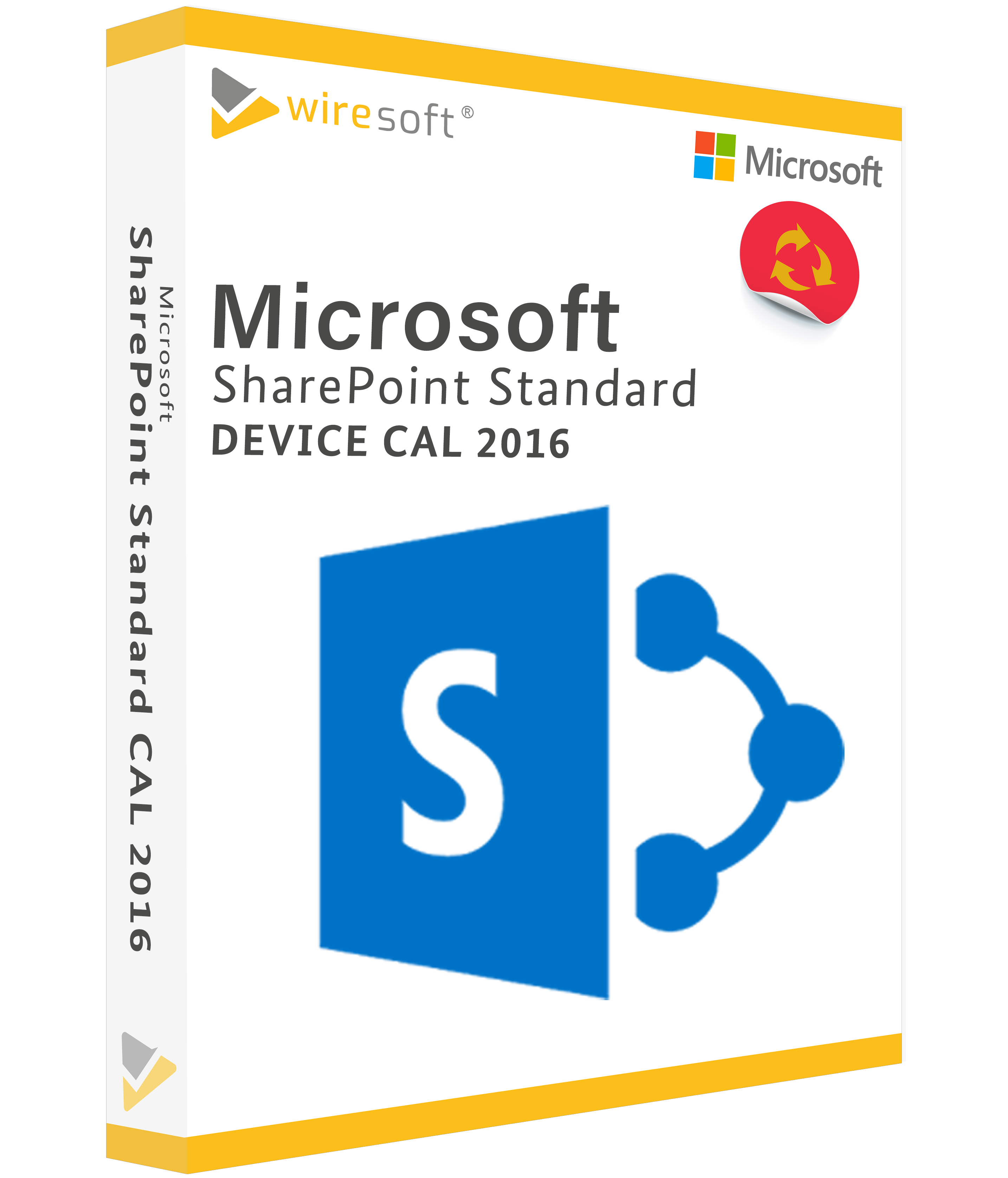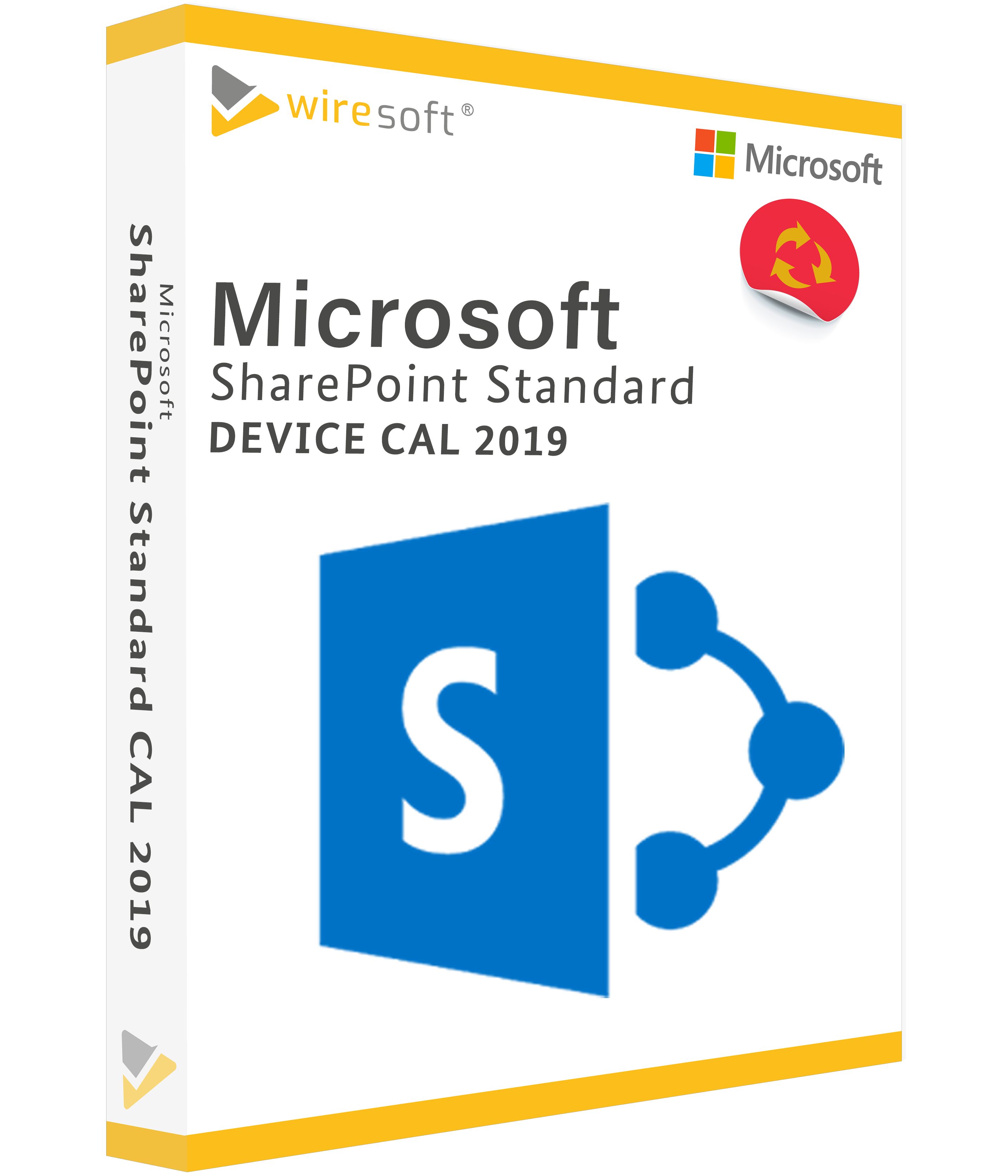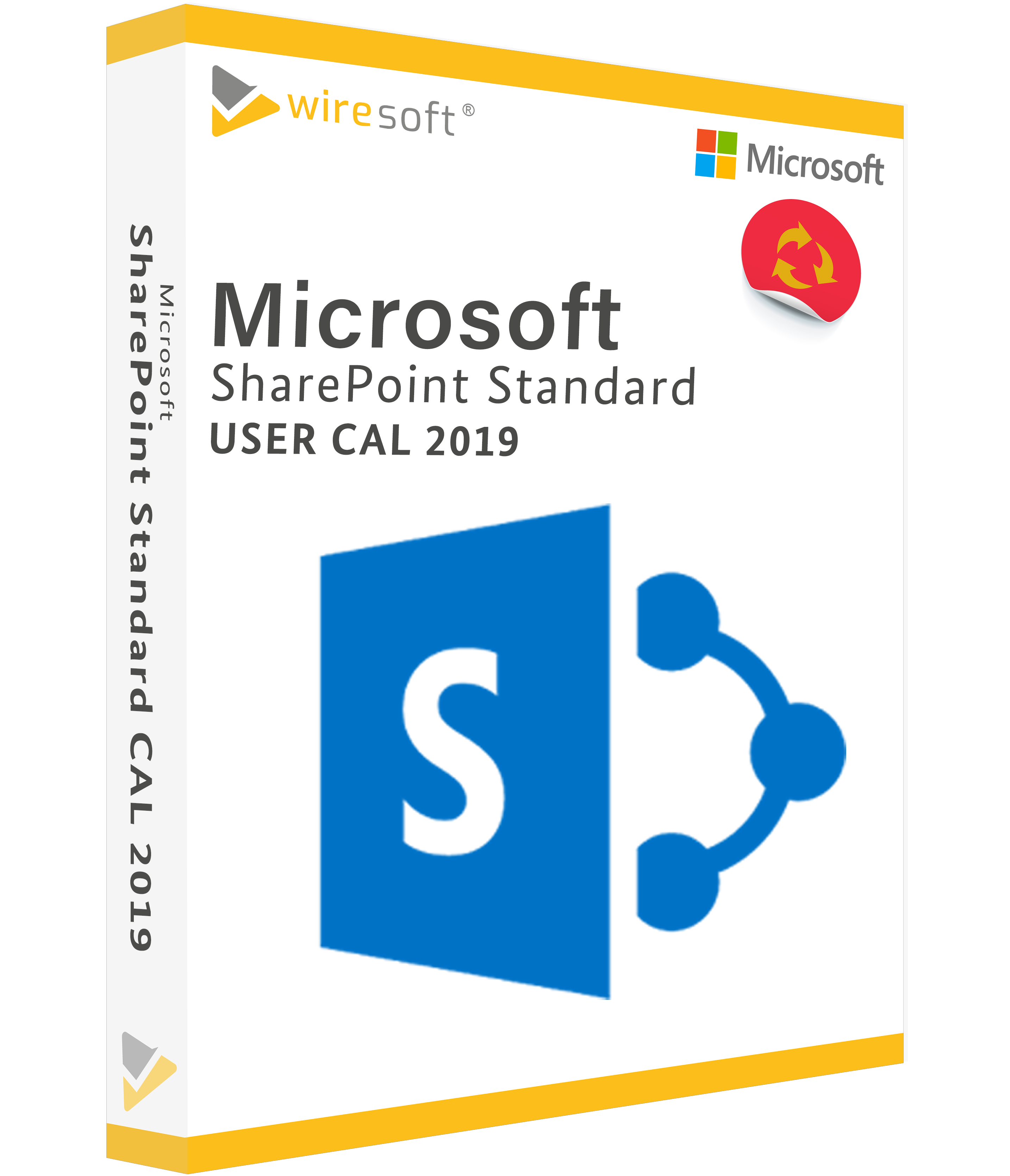%
MICROSOFT SHAREPOINT SERVER 2016 STANDARD DEVICE CAL
€302.90*
€335.90*
(9.82% saved)
Buy Microsoft SharePoint Server 2016 Standard with Device CAL - The customized solution
The release of Microsoft SharePoint Server 2016 Standard Device CAL brings companies a familiar environment with intuitive operation as well as quite a few innovations. The collaboration software covers several application areas with its functions, which make cross-level and cross-departmental collaboration more efficient and easier.
In addition to improved collaboration via special functions for managing and coordinating tasks and projects, MS Sharepoint 2016 Server Standard scores with the creation of intranet portals, team websites, discussion groups and blogs. In addition, there is comprehensive content management via powerful document management functions, a user-specific search function and revised content management.
The most important innovations in Microsoft SharePoint Server 2016 Standard Device CAL
As with every new release, the software company from Redmond does not limit itself to a visual makeover. Companies that purchase Microsoft SharePoint Server 2016 Standard Device CAL also benefit from a number of functional innovations that make collaboration as convenient and simple as possible.
Modern OneDrive environment: With seamless integration into Microsoft's OneDrive environment, uploading and managing content is now much easier than before. This applies to both direct access via SharePoint and browser access via Edge, Chrome and Firefox. In addition, compatible images and videos can now be viewed in preview mode, which noticeably speeds up the browsing of larger image sets.
Touchscreen and mobile optimization: SharePoint Server 2016 is now as intuitive to use on mobile devices such as smartphones and tablets as it is on desktops and notebooks, thanks to comprehensive optimization.
New Compliance Center: Using the In-Place Policy Hold Center and Compliance Center, companies can implement compliance with internal and legal rules in no time at all. For example, automated deletion of documents from OneDrive for Business is quickly defined thanks to the new Compliance Center.
Larger upload files: The days of limited upload size to a maximum of 2 GB are over with SharePoint Server 2016. Companies that purchase Microsoft SharePoint Server 2016 Standard Device CAL now benefit from a maximum upload size of 10 GB recommended by Microsoft.
Zero Downtime: A smaller number of packages as well as the reduction of the package size provide in SharePoint Server 2016 for a revolution of the formerly time-consuming patch procedures. From now on, downtime is a thing of the past.
Making the most of Microsoft SharePoint Server 2016 Standard Device CALs and User CALs
Anyone who wants to benefit from the advantages of Microsoft Sharepoint Standard first needs a server license. For the final access, further user licenses are necessary. Microsoft offers two models for these so-called Client Access Licenses (CAL). On the one hand User CALs and on the other hand Device CALs.
User CALs are licenses that are bound to a specific user. Following licensing, this user can access the content and functions released for him or her from different devices, regardless of location.
Companies that purchase Microsoft SharePoint Server 2016 Standard Device CAL , on the other hand, license Sharepoint for a specific workstation. Regardless of whether it is a notebook or a desktop computer - access via the licensed device is possible for any number of users. Device CALs are therefore the optimal solution if the same workstation is frequently used by several employees.
Both license types can be easily combined with each other and thus enable the design of a customized license solution. Companies wishing to purchase Microsoft SharePoint Server 2016 Standard Device CAL are welcome to contact our licensing experts with any questions regarding optimal licensing.
Platform
Windows
Operating system
Windows Server 2012 R2 (Standard or Data Center), Windows Server 2016 (Standard or Data Center), Windows Server 2019 (Standard or Data Center)
Processor
64-bit quad-core CPU (minimum)
Memory
16 GB (minimum for single server role), 12 GB (minimum for server farm role), 24 GB (or more recommended)
Graphics card
n/A
Sound card
n/A
Hard disk
80 GB (minimum for system drive), 100 GB (minimum for second and each additional drive)
Monitor
n.a.
Optical drive
Exclusively for DVD installation
%
MICROSOFT SHAREPOINT SERVER 2019 STANDARD DEVICE CAL
€49.90*
€54.90*
(9.11% saved)
Microsoft SharePoint Server 2019 Standard Device CAL
Buying a Microsoft Sharepoint Server 2019 Device CAL means giving a specific device access to the Sharepoint platform. Thus, a company PC or even a notebook can be used by any number of users to share content via Sharepoint or to search and edit it there. In general, Device CALs are useful if employees work exclusively on their own PCs or if PCs are shared by several employees. The offer here refers to the Standard edition. If a Microsoft Sharepoint Server 2019 Device CAL is also to be able to use Enterprise features , an additional Enterprise-CAL is required.
Work better together with the right software
Sharepoint 2019 offers numerous and comprehensive collaboration options for a company's employees. The goal is to manage and work on projects and tasks together. To this end, Sharepoint offers numerous document management and search functions, as well as various content management options. For example, the program works as a intranet portal and takes on the role of a social network for internal company discussion groups. Users can set themselves which content should appear on team websites and blogs or what should only be visible to individual departments or project groups and what should be visible to the entire company. A MicrosoftSharepoint Server 2019 Device CAL is a variant to connect a company PC to interdepartmental communication.
Modernized menus and operating options
The 2019 version of Sharepoint focuses, among other things, on a clearer user interface that works well on different displays. This takes into account the increasingly mobile computer use . The community software Sharepointcan be operated almost equally well from tablets, smartphones, notebooks and desktop devices . Users can intuitively access frequently used apps and important content, as well as quickly reach relevant contacts. Through the Microsoft Sharepoint Server 2019 Device CAL Purchase users of the licensed device will enjoy a user interface that is based on SharePoint Online. document libraries and navigation structures have been aligned with those of Office 365.
Communicating and sharing documents made easy
Improvements in SharePoint 2019 over the previous version include the new communication pages and the Team News feature. To give another company device access to these, you can purchase a Microsoft Sharepoint Server 2019 Device CAL directly from us. The latest version of Team Sites in Sharepoint also includes lists and libraries. In addition, this is also about advanced mobile data usage. The so-called Next Generation Sync Client (NGSC) ensures reliable access for authorized persons to company documents - at any time and wherever the Internet is available. This is especially important if planning to purchase Microsoft Sharepoint Server 2019 Device CAL for a laptop or tablet.
Sharepoint licenses for every need
To work efficiently with Sharepoint in an organization, multiple licenses are needed. Thus, each server instance needs its own license, but also each accessing operating system instance. To a certain extent it is possible to mix licenses. This means: a newly purchased 2019 access license can access a server still running Sharepoint2016. This makes sense, for example, if a server upgrade is planned for the long term, but a new employee or a new PC is to be provided with a new license in the short term. In addition, any number of User and Device CALs can be shared within a company. All these licenses can be purchased from us.
%
MICROSOFT SHAREPOINT SERVER 2019 STANDARD USER CAL
€49.90*
€54.90*
(9.11% saved)
Microsoft SharePoint Server 2019 Standard User CAL
Buying a Microsoft SharePoint Server 2019 User CAL means enabling (another) employee to easily access company documents and collaborate on projects from anywhere. Whether in the office, in the field or in the home office - with SharePoint relevant information can be shared securely and easily. The collaboration software offers various ways to work in a team. With us, one can get original access licenses for SharePoint 2019 including . In contrast to the Device CAL , the User CAL is aimed at a specific person. This person can access the SharePoint server of the company with all his devices. Thus, a Microsoft SharePoint Server 2019 User CAL is particularly suitable for employees who work alternately on the company PC, on a notebook and on a cell phone.
SharePoint 2019 Standard CAL the right license for everyone
The manufacturer of SharePoint Server 2019 has developed a licensing system where combinations are possible. In any case, a company needs one or more server licenses. These are available from us as well as the additionally usable Enterprise licenses. So that employees can actually access the SharePoint server, CALs are necessary. This term stands for Client Access License. A CAL can be targeted at a user (as in this product) or a device ("Device CAL"). With this offer here one buys a user license for the Standard -version of SharePoint 2019. If the user should also be able to enjoy the Enterprise -features , he needs an additional Enterprise CAL. One can combine Device and User CALs in a company or department. So one can consider for whom it makes concrete sense to buy a Microsoft SharePoint Server 2019 User CAL and who is better off with a Device license .
Main features of SharePoint Server 2019 Standard
Basically, the concern of SharePoint is to provide information and digital work tools in an uncomplicated way to the employees who are respectively authorized to do so. In addition, teamwork is greatly simplified - groups can work together on projects, with the program taking care of documentation, among other things. As communication software, SharePoint provides, for example, the infrastructure for company pages on the Internet and intranet. The program is also regarded as easy-to-understand Enterprise content management (ECM) software. An important feature in everyday work is the differentiated search. Among other things, this displays previews of the results and lets users search by person or topic.
A multitude of improvements and simplifications
Users of a Microsoft SharePoint Server 2019 User CAL can benefit from the innovations of the 2019 version of SharePoint. Among other things, the range of functions has been extended by Flow for OneDrive and the formatting of lists. For more straightforward information processing, new entries can now be announced via email or notifications in Microsoft Teams. In addition, modern web parts with dynamic content, such as Twitter feeds, are now easy to integrate. Also important is the redesigned user interface, which lets users find many items faster. In the search function, for example, indexing has been improved - now including fonts and objects on images.
Thoughtful details in SharePoint 2019
There are, of course, other innovations for which it may be worthwhile to buy a Microsoft SharePoint Server 2019 User CAL . For example, security can be enhanced by allowing companies to deposit their data in regional data centers as needed. In terms of data processing, there are several minor improvements. For example, the 2019 version now allows users to work on Excel documents simultaneously and there is a document preview for more than 270 file types. Those who use Microsoft Teams will notice deeper integration, and Office365 subscribers can take advantage of sharing features across Office components .
A Microsoft SharePoint Server 2019 user license is a good choice when a new employee joins a team or a department is being rebuilt. By the way, a SharePoint 2019 CAL can also be used to access a SharePoint 2016 server.