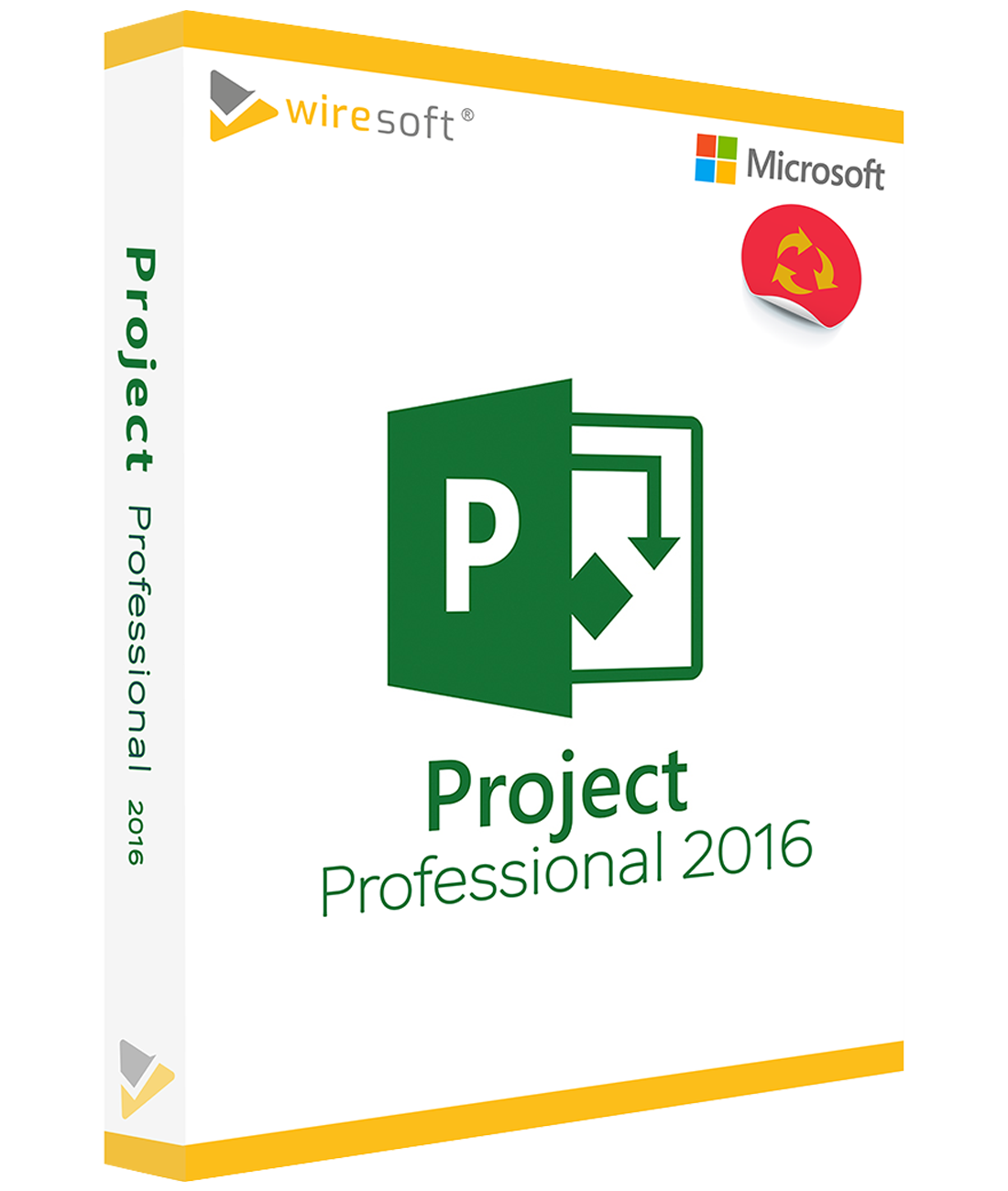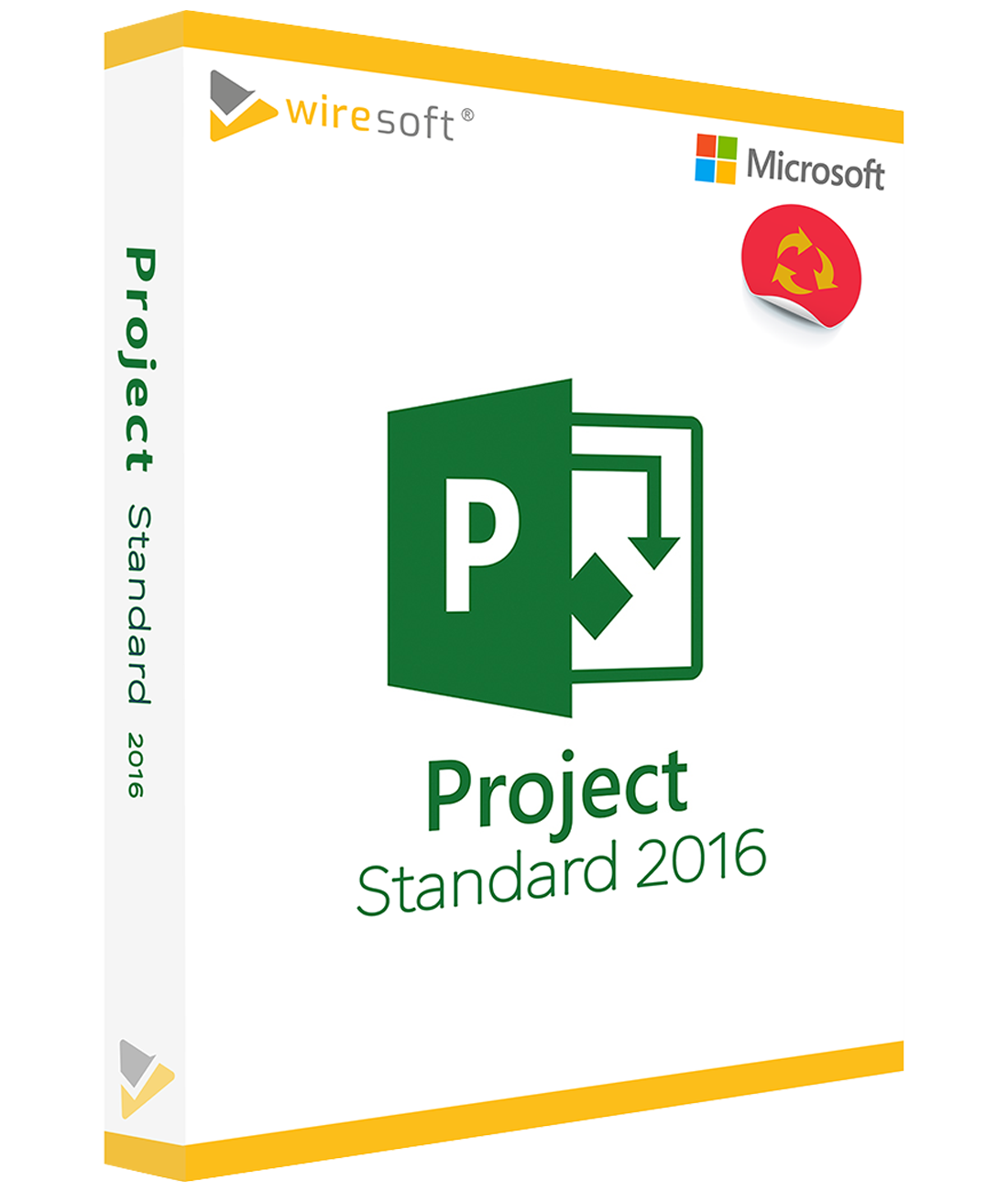%
MICROSOFT PROJECT 2016 PROFESSIONAL
€169.90*
€181.90*
(6.6% saved)
MS Project 2016 Professional - buy the comprehensive project management solution as used software
The Project Professional 2016 Edition is the most comprehensive application of this version, which was developed by Microsoft for planning and deployment as well as the management and documentation especially of extensive projects in larger companies. The performance of the functions required for this have been specially optimized in the Pro Edition to be able to be used by larger teams. It also offers extended communication options via Skype for Business and MS SharePoint.
Despite its extensive functionalities, this professional project management software can be quickly and intuitively grasped even by inexperienced users, firstly because the desktop design of Project 2016 is based on that of the Office program Excel, and secondly because functions can be found easily and directly via the "Tell Me" search assistant.
With the Project Professional 2016 edition, project managers can keep track of all the phases and all the team members involved, even in the case of extensive tasks. The available functions and tools for managing resources, budgets and deadlines thus make the planning of projects clearer, their implementation more predictable and their documentation more informative.
For which users is the Project Professional 2016 Edition intended?
The Professional Edition of MS Project 2016 is designed precisely to meet the needs of those project managers who plan and manage many complex projects, requiring extensive use of resources including larger teams, a situation common especially in larger companies and organizations. Therefore, Project Professional 2016 includes as an essential component the extended possibility of collaboration via Skype for Business, as well as synchronization with Microsoft SharePoint or Microsoft Project Server - if these are also used for communication.
Furthermore, all the features and functions integrated in Project 2016 Professional offer all the prerequisites, including the existing business intelligence tools, to successfully manage projects of any size - from planning to administration, including the creation of schedules and cost plans, to the generation of reports on all phases.
At Softwarehandel24, a purchase version of the single license for Microsoft Project 2016 Professional edition is particularly affordable as used software, which makes its purchase more economical, especially for larger teams. Since this version also runs under Windows 7, it is not necessary to purchase a newer operating system. However, you can find such operating systems along with other editions of Microsoft Project or other applications in the Softwarehandel24 Software Online Shop - always as used software at favorable conditions. The following overview shows the most important features of the Project 2016 Professional edition.
Exclusive functions and features of the Edition MS Project 2016 Professional
The Pro Edition of MS Project 2016 offers a plus of functions, which provides the decisive added value required for successful project implementation, especially for larger companies:
Better communication via Skype for Business: MS Project Professional 2016 is designed for the use of Skype for Business, which further optimizes communication and thus team collaboration.
Synchronization with SharePoint: Users who use MS SharePoint benefit in Project Professional 2016 from real-time synchronization as well as the ability to access projects, edit task and activity lists from almost anywhere and thus always keep them up to date.
The Gantt chart that underlies each project highlights individual task paths, so users are always aware of all individual tasks and their relationships or importance to the entire project.
Other new features and tools in MS Project 2016 include
Working in an environment familiar from MS Office makes it easier to get started and use the application intuitively: The editions of Project 2016 are characterized by the analogous to the Office-typical desktop view including the menu bar; especially users who use Excel will therefore quickly find their way around in Project.
Creating a new project is possible with just a few clicks: A neutral Gantt chart is always available as a template, into which project data from Excel, Word, Outlook or PowerPoint can be imported.
Analogous to the Office version of the same generation, the "Tell me what you want to do" search function is also available here, which is used to find functions within the complex system more quickly. For this purpose, an input field is available in which the respective search term or a question is typed - the answer is provided as a list with all matching solutions, also including a description of the task. The many other functionalities available in MS Project 2016 include the following in particular:
Portfolio and resource management
The central task area of MS Project 2016 is still portfolio management: The current status of all projects entered in the software can be checked at any time via the Microsoft Project Client, including indications of problems in meeting deadlines or the available resources such as manpower or budget. Project 2016 provides its own displays and views for this purpose.
In addition to the control features, MS Project 2016 Pro also provides further tools for the targeted management of resources according to type. These are divided into the areas of "Labor", "Material" and "Costs", whereby the respective characteristics or their critical points are better taken into account: Cost and time limits, people, etc. can thus be controlled more precisely. In the resource pool, these can be recorded centrally and assigned separately to individual projects and sections.
Resource Management / Resource Engagement incl. Team Planner
The "Resource Engagement" tool in Project 2016 is used for the detailed creation of resource agreements between project managers and teams in order to identify bottlenecks of any kind in good time. The integrated resource pool can be used to manage all available resources across projects, and the "Team Planner" can be used to coordinate the available capacities between the team members involved in a project.
Multiple timelines and hierarchies
With the improved timeline functions in Project 2016 Pro, a much more differentiated overview of projects is now available: Multiple timelines can be created for a project, each focusing on a different aspect: for example, the general timeline with an overview of all phases can be supplemented by another view that shows a specific phase in more detail within it. Likewise, a "Milestones" view can be added. Users add corresponding representations simply by clicking on the Gantt view and the corresponding settings are available via the ribbon.
In addition, projects in Project 2016 can be subdivided hierarchically into a main project with subprojects. This representation links both levels with each other, so that the tasks for individual sections remain controllable: the project manager always keeps track of all parts of the schedule, since all information from the main project is also displayed in the subordinate project.
"What-if" analyses
In addition to planning and controlling the real project progress, it is also part of the management to make reliable forecasts about the future course. Project 2016 Professional offers a corresponding tool for this purpose, which project managers can use to run through various scenarios that serve to identify typical problems such as resource bottlenecks or tight deadlines in advance. In addition to analyzing and displaying corresponding progressions, the "what if" analysis presents suitable solutions, thus creating greater room for maneuver.
Professional reporting in MS Project 2016
The regular creation of meaningful reports on specific phases of a project is one of the typical tasks of the project manager in order to document its progress, but also successes and difficulties, so that these can also be used as a basis for future similar tasks. For this purpose, Microsoft Project 2016 offers various templates and tables as well as views:
Older baseline plan values - on duration, costs, deadlines, etc. - can be compared with current plan values of a project to immediately identify deviations.
Likewise, graphical reports on individual aspects can be created and the project data exported to Excel or MS Visio for further processing.
Dynamic reports are adapted directly when changes are made to the planning; they can also be used in PowerPoint, Word or Outlook.
Burndown reports allow comparisons to be made between projects in the planning stage that have not yet been completed and those that have already been completed.
Hardware and other requirements for Microsoft Project 2016 Professional
Microsoft Project 2016 Professional Edition can be installed in a 32-bit as well as a 64-bit version - depending on this, different requirements apply, including for the RAM. For use together with Microsoft Project Server, certain operating system requirements may apply. Project 2016 supports the multi-touch function for appropriately equipped displays as of Windows 8 and is thus suitable for mobile use on an iOS or Android end device.
Supported operating systems: min. Windows 7 or higher
Supported server operating systems: min. Windows Server 2008 R2, Windows Server 2012, Windows Server 2012 R2 or Windows 10 Server
Processor: x86 with at least 1 GHz; x64 with at least 2 GHz, SSE2
RAM: at least 1.0 GB RAM (32 bit) or at least 2.0 GB RAM (64 bit)
Hard disk space: at least 3.0 GB
Resolution: at least 1,024 x 768 pixels
Graphics card: DirectX 10
Buy MS Project 2016 Professional at Softwarehandel24 as cheap used software
The single user license of the edition MS Project 2016 Professional is available in the Softwarehandel24 online store as used software - its price is thereby significantly cheaper than the corresponding new goods - the marking itself, however, does not mean any restrictions in the scope of functions, not only because software is generally not subject to wear and tear.
This single user license of MS Project 2016 in the Professional Edition is therefore designated as Used Software, because it has come about through the dissolution of a volume license of the same program, which was previously used in a company, and through its splitting into individual licenses. However, the splitting of a volume license does not have any negative effects or restrictions on the usability of the individual license, nor does this process mean a legally unauthorized process, since all such licenses of Microsoft Used Software offered by Softwarehandel24, as well as this Project 2016 Professional license, originate from companies located in the EU, which are subject to the jurisdiction valid in the EU. This clearly states that the sale of such used software is a legal process, which has also been clearly confirmed by various court rulings; therefore, a possible liability risk for buyers is reliably excluded, moreover, used software from Softwarehandel24 is also always audit-proof due to the complete documentation of the previous buyers or sellers of the respective software.
In addition to the significantly reduced price of the single license as a purchase version, this also offers the further advantage of its unlimited usability, since there are no obligatory subscription costs.
The purchase of used software from Softwarehandel24 is therefore always a safe bet for our customers, which has only advantages to offer you! Thus, when purchasing a used license of MS Project 2016 Professional, you benefit not only from the advantageous price, but also from the instant download and direct license activation with the included valid volume license key.
Not only a used software license for MS Project 2016, but also those for many other Microsoft software products therefore offers you the inexpensive alternative of being able to use many newer and also older Microsoft program editions not available in the usual trade as a single user license yourself. In the Softwarehandel24 Software Shop for used software you will also find many other Microsoft applications that you can use together with MS Project 2016 Professional, such as Windows 10 or Windows Server 2016. If you have any questions about MS Project 2016 Professional or any other Microsoft program offered here, just use our competent advice in chat or by e-mail or phone.
%
MICROSOFT PROJECT 2016 STANDARD
€142.90*
€152.90*
(6.54% saved)
Project 2016 Standard - the single license of the Microsoft project management software as a purchase version
Project Standard 2016 is the proven Microsoft solution for the planning, deployment, management and documentation of projects in small and medium-sized enterprises: For this purpose, already the Standard edition offers all required basic functions. Using the project management software is quick and intuitive to grasp, even for new users, as the desktop design of Project 2016 is based on the Office program Excel.
With Microsoft Project Standard 2016, project managers always have an overview of all current as well as future projects: The integrated tools support secure planning, successful implementation as well as detailed documentation of the progress of all recorded projects. Resources, deadlines and budgets can be analyzed and controlled at any time, and their display as a timeline always provides an up-to-date overview of the progress.
For which users is Project Standard 2016 designed?
The standard edition of MS Project 2016 is tailored to the needs of project managers who mainly develop and manage projects on their own, which is particularly the case in SMEs or among self-employed people. For this reason, it does not include synchronization with Microsoft SharePoint or Project Server. However, the features integrated in Project 2016 Standard provide all the necessary functions including business intelligence tools to handle all typical project management tasks in project planning and management, such as creating project schedules, cost planning, controlling tasks and reporting in all phases.
The single license for Microsoft Project 2016 Standard edition is available from Softwarehandel24 at a particularly favorable price as used software in the form of a purchase version, which makes its acquisition easier not only for smaller companies, but also for the self-employed. It also has the advantage of running under Windows 7, which does not require the purchase of a newer operating system, but you can find current versions for this purpose alongside other Microsoft Project editions and other applications also in the Softwarehandel24 Software online store as used software at favorable conditions. The following overview shows the most important features of the Project 2016 edition Standard.
New features of the Project 2016 Standard version
The Project 2016 Standard Edition offers a familiar desktop view analogous to MS Office, which is particularly reminiscent of Excel, so that users can quickly find their way around the menu. Newly integrated is the search function "Tell me what you want to do", which makes it easier to find a specific function. All you have to do is type a search term or a question into the new input field, and Project generates a list of the most suitable solutions, including a description of the procedure, as a response. This makes it easy to manage the program's many complex functionalities right from the start. In Project 2016, these include both new functions and improvements to existing features, such as:
New in Project 2016 Standard: "What-if" analyses
In project management, it is always necessary to obtain reliable forecasts or statements about the course of a project. To this end, Project 2016 Standard provides a tool with which users can run through various scenarios in order to identify probable problems such as bottlenecks in resources or scheduling difficulties at an early stage, so that sufficient room for maneuver remains to develop alternatives or to counteract the respective risks in good time. For this purpose, the "What if?" analysis provides various "What if?" scenarios for common problems and suggests solutions.
New in Project 2016 Standard: Resource management and team planner
The new Resource Engagement feature provides additional ways to coordinate planning for the use of various resources. By using the integrated resource pool, these can also be integrated into multiple Project files. This allows bottlenecks to be identified in good time and resource planning to be adjusted accordingly. In addition, the Team Planner is available to coordinate capacities between project and team members.
New in Project 2016 Standard: Multiple timelines
The improved timeline functions provide a more differentiated overview for projects: Project 2016 now makes it possible to create multiple timelines for this purpose, which differ from each other, for example, by their respective focus on certain aspects. Thus, in addition to a timeline that provides an overview of all phases of the project, another view can be used to show a specific phase in more detail within it; by adding further timelines, additional topics or features can be added, so the view "Milestones" is also available. By clicking on the Gantt view, users get direct access to the corresponding settings in the ribbon.
Further features of the Project 2016 Standard Edition for project management
The general goal of the Project 2016 Standard version is, among other things, to keep the creation of new projects as simple as possible with just a few clicks: By default, a neutral Gantt chart with the typical bar display is available as a template. Project data can also be imported from Excel, Word, Outlook or PowerPoint, and it is also possible to export data back from Project, e.g. for a report in the form of a PowerPoint presentation.
Subdivision of projects
To structure or display hierarchies in a project, it can be further subdivided into subprojects as a so-called main project in Project Standard 2016. In doing so, both project forms are linked to each other, whereby all information from the main project can also be displayed in a sub-project. This also offers the advantage of being able to delegate tasks for specific sections in a targeted manner, while the leading project manager continues to have access to and control over all parts of the schedule.
Portfolio management and resource management
A central component of MS Project 2016 Standard is portfolio management with the Microsoft Project Client: this allows the current status of all recorded projects to be checked at any time and possible problems - e.g. in meeting deadlines, bottlenecks in resources, exceeding budgets, etc. - to be responded to. Depending on the aspect, separate displays or views are also available here.
Closely related to this are the tools integrated in MS Project 2016 Standard are closely linked to the tools integrated in MS Project 2016 for targeted resource management to manage the various resource types. MS Project 2016 differentiates these into the areas of "labor", "material" and "costs" - each with their own properties, such as time availability, financial cost limits or utilization of manpower, which allows them to be used even more precisely. These are recorded centrally in the resource pool across all projects, so that they can be better assigned to individual projects and tasks, making it easier to avoid the risk of overload from the outset.
Reporting in MS Project Standard 2016
The creation of meaningful reports is one of the important tasks of project management, in order to document the success of projects, but also their progress and, if necessary, to use them as a basis for future tasks. Microsoft Project 2016 offers various tables, views and report templates for this purpose, for example to be able to compare typical earlier baseline plan values - for duration, work, costs start and end dates, etc. - with current plan values, so that deviations can be identified immediately.
Likewise, graphical reports can be created on various aspects, these also offer the possibility of exporting project data and saving it, for example, in Excel or MS Visio - also as a pivot diagram - for further processing.
Dynamic reports, on the other hand, offer the advantage of direct adaptation to changes in planning. They can also be further used in Office applications such as PowerPoint, Word or Outlook.
Burndown reports are an important part of Agile Project Management and are also available in Project 2016 to make comparisons between planned, remaining and completed work within a project.
Hardware requirements for Microsoft Project 2016 Standard
Microsoft Project 2016 Standard is available in a 32-bit and a 64-bit version - accordingly, different memory requirements apply. When used in conjunction with Microsoft Project Server, additional operating system requirements also apply. Project 2016 supports multi-touch displays from Windows 8 and is also suitable for mobile use on an iOS or Android end device.
Supported operating systems: Windows 7 or later
Supported server operating systems: Windows 10 Server, Windows Server 2012 R2,
Windows Server 2008 R2, Windows Server 2012
Processor: x86 with at least 1 GHz; x64 with at least 2 GHz, SSE2
Memory: 1.0 GB RAM (32 bit) or 2.0 GB RAM (64 bit)
Hard disk space: 3.0 GB
Resolution: 1,024 x 768 pixels
Graphics card: DirectX 10
Buy MS Project 2016 Standard as used software at Softwarehandel24 at a low price
The MS Project 2016 Standard Edition Is offered in the Softwarehandel24 online store as used software of a single user license - at a price that is significantly cheaper than new - without the renaming means any restrictions in the range of functions, because software is not subject to wear and tear.
Marking this Single User License of MS Project 2016 in Standard Edition as Used Software is done by splitting a volume license of this program previously used in a company and converting it into single licenses Splitting the underlying volume license also does not have any negative impact on the restrictions, or means a legally unauthorized transaction, because the Microsoft Project 2016 Standard license offered here by Softwarehandel24 as well as all other licenses of Microsoft used software originate from companies located in the EU, so that the case law applicable in the EU applies, which clearly states that the trade in such used software constitutes a legal transaction. This has also been clearly confirmed by various court rulings, so that any liability risks for you as a buyer are reliably excluded, while Softwarehandel24 used software is also audit-proof due to the complete documentation of the buyer or seller. In addition to its significantly reduced price, the purchase version offers the further advantage of its unlimited usability, as no further subscription costs are incurred.
For all these reasons, buying software with Softwarehandel24 is always a safe deal for our customers, offering only advantages! When purchasing a license of MS Project 2016 Standard you benefit not only from the advantageous price but also from the security provided by the instant download including the valid volume license key for immediate license activation.
Buying used software licenses such as MS Project 2016 or other software therefore offers you the opportunity to use exclusive and in the usual trade not available, newer as well as older Microsoft program editions themselves. Thus, in Softwarehandel24's used software store you can also find other Microsoft applications compatible with MS Project 2016 Standard, such as Windows 10 and Windows Server 2016. If you have any questions about MS Project 2016 Standard or any other Microsoft program on offer, simply use our expert advice via chat or email or phone.